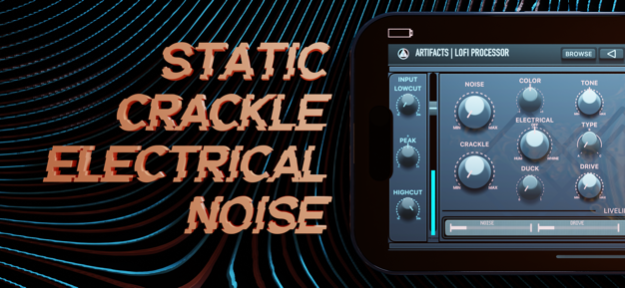Artifacts Lofi Processor 1.1.1
Paid Version
Publisher Description
Artifacts is an audio effect designed to add lofi vibes to any audio signal. Multiple sections allow for a wide variety of lofi effects ranging from noisy vintage gear over crackling vinyl players and wobbly tape machines to crunchy digital sounds and everything in between.
With dedicated sections for Noise, Drive, Digital and Tape, Artifacts offers a simple yet powerful way to mix and match various types of lofi effects.
A separate Liveliness section makes the plugin come alive by applying sublte or extrem flucuations to any of the 4 sections.
In addition, Input and output sections allow for further sound shaping before and after processing.
- Noise section
- Noise
- Electrical (Hum / Whine)
- Crackling
- Color Control
- Ducking
- Drive Section
- Tone
- Gain
- 3 Drive Models
- Digital
- Bit Depth Reduction
- Sampling Rate Reduction
- Glitch
- Tape
- Wow
- Flutter
- Dropouts (Tape Wear / Bias)
- Stereo Control
Supports:
- Standalone
- AUv3
Aug 10, 2023
Version 1.1.1
Improved UI layout on Plus/Max size iPhones
About Artifacts Lofi Processor
Artifacts Lofi Processor is a paid app for iOS published in the Audio File Players list of apps, part of Audio & Multimedia.
The company that develops Artifacts Lofi Processor is Kai Aras. The latest version released by its developer is 1.1.1.
To install Artifacts Lofi Processor on your iOS device, just click the green Continue To App button above to start the installation process. The app is listed on our website since 2023-08-10 and was downloaded 9 times. We have already checked if the download link is safe, however for your own protection we recommend that you scan the downloaded app with your antivirus. Your antivirus may detect the Artifacts Lofi Processor as malware if the download link is broken.
How to install Artifacts Lofi Processor on your iOS device:
- Click on the Continue To App button on our website. This will redirect you to the App Store.
- Once the Artifacts Lofi Processor is shown in the iTunes listing of your iOS device, you can start its download and installation. Tap on the GET button to the right of the app to start downloading it.
- If you are not logged-in the iOS appstore app, you'll be prompted for your your Apple ID and/or password.
- After Artifacts Lofi Processor is downloaded, you'll see an INSTALL button to the right. Tap on it to start the actual installation of the iOS app.
- Once installation is finished you can tap on the OPEN button to start it. Its icon will also be added to your device home screen.